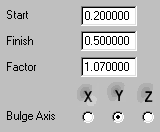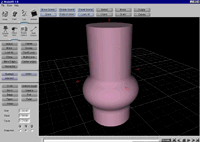The bulge command bulges an object outward or inward onlong a specified axis.You can control the starting and finishing points of the bulge by entering them in the bulge properties box..
Using:
Bulge/Sqeeze
![]()
The bulge command bulges an object outward or inward onlong a
specified axis.You can control the starting and finishing points
of the bulge by entering them in the bulge properties box..
Using:
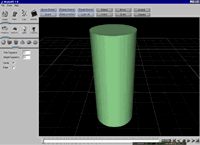 1.ORIGINAL |
|
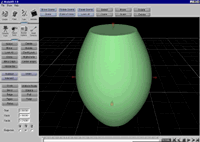 2.BULGE 2.BULGE |
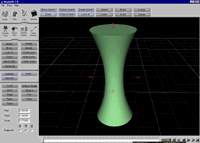 3.SQEEZE |
Adjusting: You can adjust
how much of the object you wish to bulge and which axis you would
like to bulge the object on.